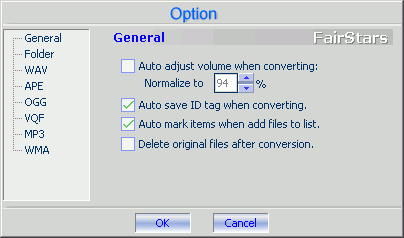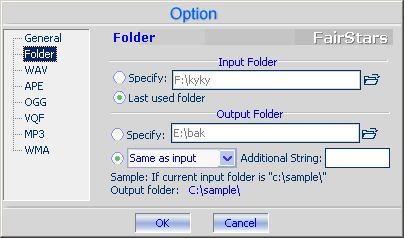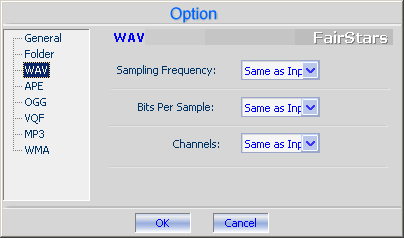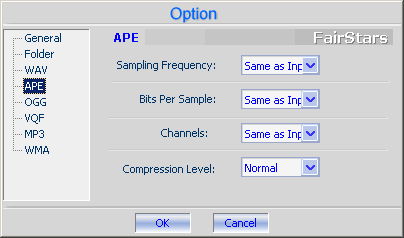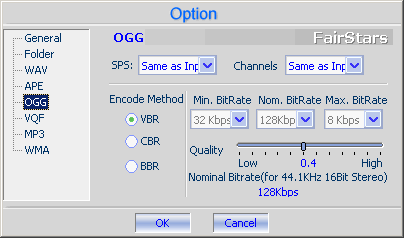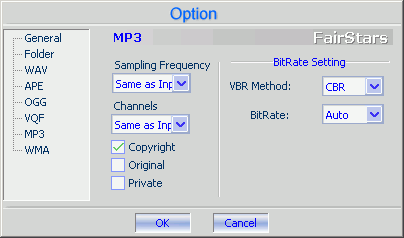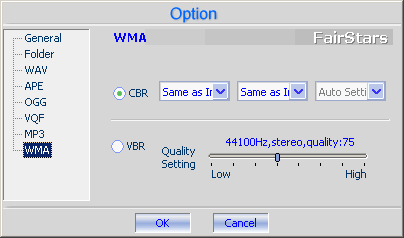| Option |
1.General:
|
| |
|
. Delete original files after conversion
If you mark this item, the program would delete the original files that had been converted successfully from your folder and also remove them from file list of Audio Converter. If you want recover the files that have been deleted automatically, you may click the "recycle bin" in your desktop and recover them..
|
| 2.Folder: |
| |
|
.You may set the input folder and output folder here.
|
| 3.Encoder: |
| (1)WAV |
|
. Select the appropriate Sampling Frequency, Bits Per Sample, and Channels settings for WAV format here.
|
| (2)APE |
|
. Select the appropriate Sampling Frequency, Bits Per Sample, Channels, and Compression Leve settings for APE format here.
|
| (3)OGG |
|
.Select the appropriate Sampling Frequency, Channels, and BitRate settings for OGG format here. You may select CBR(Constant Bit Rate), VBR(Variable Bit Rate) or BBR(Burstable Bit Rate) mode.
|
| (4)VQF |
|
. Select the appropriate Sampling Frequency, Bits Per Sample, Channels, and Candidate Leve settings for VQF format here. The larger candidate value means the higher quality and the slower.
|
| (5)MP3 |
|
.Select the appropriate Sampling Frequency, Channels, and BitRate settings for MP3 format here. For 44100Hz sampling frequency, Converting at the minimum rate of 32Kpbs will generate a small file but the sound quality will be low. The normal rate is 128Kbps.
|
| (6)WMA |
| |
.Select the appropriate Sampling Frequency, Channels, and BitRate settings for WMA format here. You may select CBR(Constant Bit Rate) or VBR(Variable Bit Rate) mode.
|
| |
Copyright 2003-2004 FairStars Soft. All rights reserved.
|